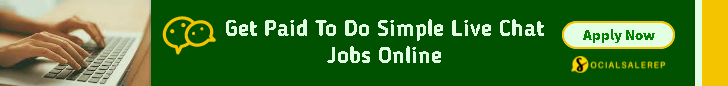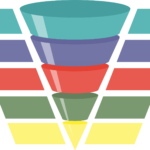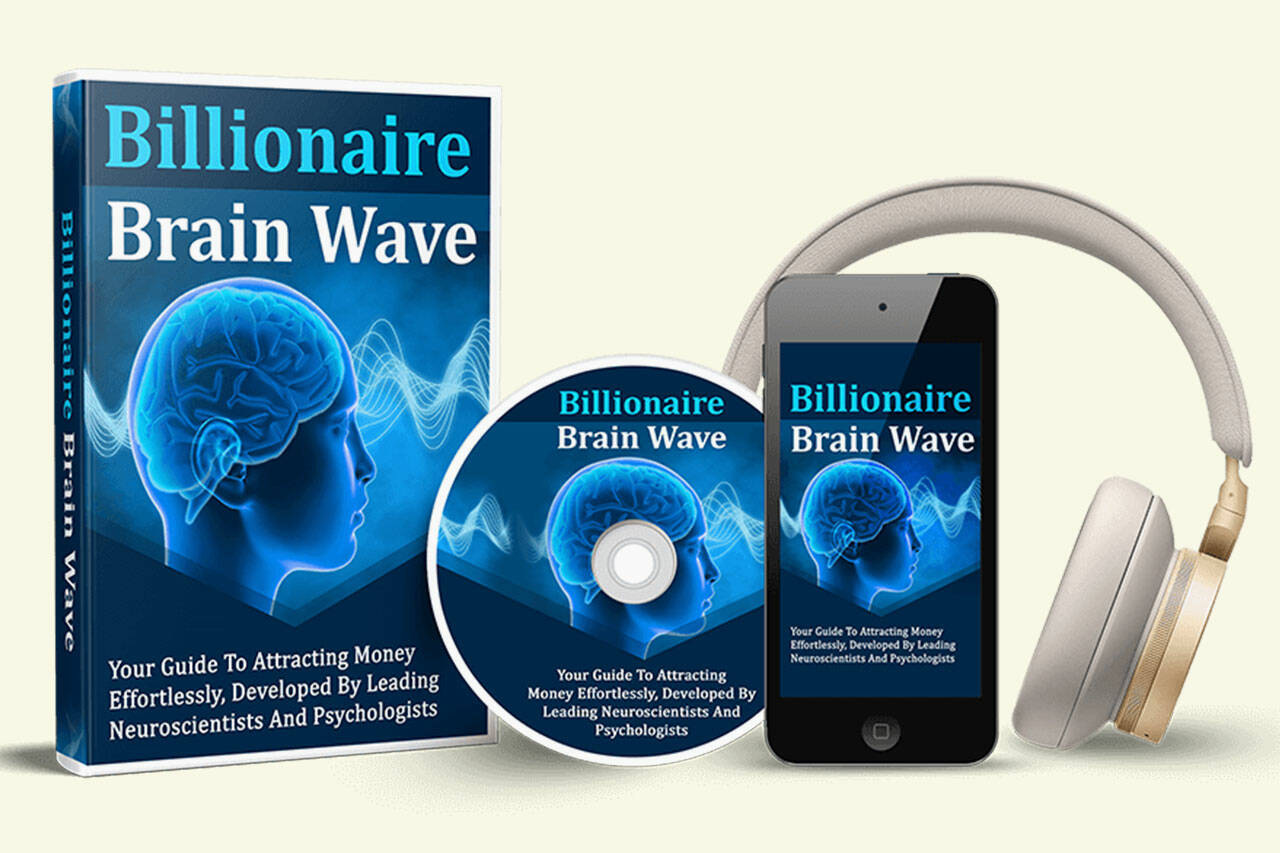Having constant internet access is paramount in today’s world. Whether at home or in the office, internet access all the time is almost as mandatory as electricity or water are. Having dead spots and a poor connection can easily be remedied with modern equipment or a little troubleshooting.
Alongside gear inspection for possible malfunctions or bad positioning, there are a couple of things one could do to extend their WiFi range.
Contents
Extending WiFi range can be done in several ways, from basic adjustments to already existing gear to purchasing new gear. Here are the options.
Most of us use routers as tools to connect to the internet. Routers act as access points which you connect to and then to the internet. However, if the router is in one room, on the far side of a building, then the other side might not get good coverage.
You can simply move the router to the center of the location and thus cover most of it. This is usually recommended as a standard practice when adding internet to any location.
Range extenders are simple devices that basically repeat the frequency of an already existing access point. A range extender is a good solution if you simply cannot cover the entirety of the location with a single router and need a quick solution.
They come with the downside of having two access points, meaning that your devices will have to change connections when one is weaker than the other.
Routers have become better nowadays. They are much better at using the already over-saturated 2.4GHz frequency range, while also having support for 5GHz and even 6GHz. A new router should be much better for long range coverage and there are even some that are specially made for that purpose.
Mesh WiFi is one of the newest inventions when it comes to WiFi coverage. You have a single access point throughout the location, with multiple devices which add to its range. You could cover a very large location with this solution.
It comes with the downside of cost. Mesh WiFi is often much more expensive than other solutions. However, mesh wins versus routers and range extenders when it comes to efficiency and simplicity. The device sees a single access point and has no need to reconnect to a better one.
Powerline adapters are also recent inventions. They are somewhat like magical devices that convert an internet connection into electricity that can be carried by your powerline. They are plugged into electrical outlets and use the powerline to transmit the internet throughout the building, typically as WiFi or through an ethernet port.
They are effective and are relatively simple, but require you to have a free electrical outlet in the room or rooms that you are trying to cover. This can easily be solved with an extension cord or power brick.
If you purchased a new router but are still burdened with the question of how to extend WiFi and are still having problems, your old router could be a solution.
A router can be used as a repeater, which means that your old router could work as a range extender. It is not an ideal solution, perhaps, but one which costs less than an elaborate setup such as mesh WiFi.
Having WiFi outside your apartment or more likely, house or office building, can be a bit problematic, depending on the location. Having WiFi outside your apartment is really difficult if it is high up in a building.
But, assuming that one has a house, any of the options above could work. Mesh WiFi is the most elegant solution, but the most expensive one. Powerline adapters are also great, provided that you have outlets that are shielded from the weather. Any solution could work, but some are more effective and will leave you with fewer access points to connect to.
Garages and remote rooms are great because all should have electrical outlets. This provides you with all of the options above, from buying range extenders to using old routers as repeaters. Mesh WiFi is also a great option, but powerline adapters might be the best.
Whichever gear you have, you should attempt to use in order to test whether you need anything new. If you do need better coverage, then start with a range extender, moving up the list of devices by cost, to a powerline adapter, to mesh WiFi if you want the best solution.
Depending on your budget and location, anything from mesh WiFi, powerline adapters, new routers, old routers and range extenders, could help with extending WiFi range. Likewise, do not forget to move your router around a bit and see if you can’t get better coverage that way.
Any way could work, so troubleshoot your connection first, test with your existing gear and then consider spending money for new gear.
About The Author
Milan has always been interested in writing and technology, but managed to pick up a love for music, literature and sports along the way. Essentially a jack of all trades, his interest in all things tech as well as love for the written word, keeps him well occupied.
There is nothing quite as satisfying as installing a fresh new Windows and getting to try new CPU/GPU overclocks and new tweaks for your system. The not-so-fun part of fresh installs though is having to deal with drivers and the initial installation procedures. In truth you can make the driver installation process a lot less […]
No matter how fast your PC is, when infected by malware you will inevitably deal with computer freezes, mouse freezes, crashes, etc. A lot of the issues have to do with your CPU getting bogged down by malware processes that do not allow your system to operate properly. If you are in this situation, or […]
If you weren’t born in the 90s you will most likely not even know that at some point in time having a custom cursor for your Windows was a big craze. In games, you can set custom FOV values, resolutions, and even custom crosshairs which will help you with your aim. A custom Windows cursor […]
Power plans are a big part of latency and FPS tweaking and most custom Windows ISOs come with unique power plans. Unlike more advanced tweaks importing a power plan and using it is quite simple and does not take special technical know-how. If you are going to test multiple power plans to see which one […]
Be it because you want to reduce the load on your PC (Mini-Steam, lightweight YouTube music) or because you want stable frame times instead of the absolute lowest value, capping FPS has always had uses in PC gaming. The differences in resource usage are instantly visible, and your game will run at a constant FPS […]
Overclocking has become mainstream and now most people with even limited tech knowledge will at some point try to overclock their PC parts. This is a good thing in my opinion since if you paid for your parts, you might as well get all of the performance you can have. What must be understood though […]