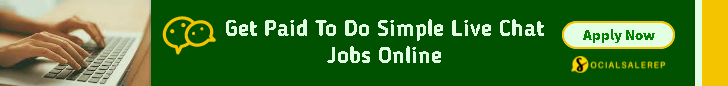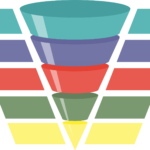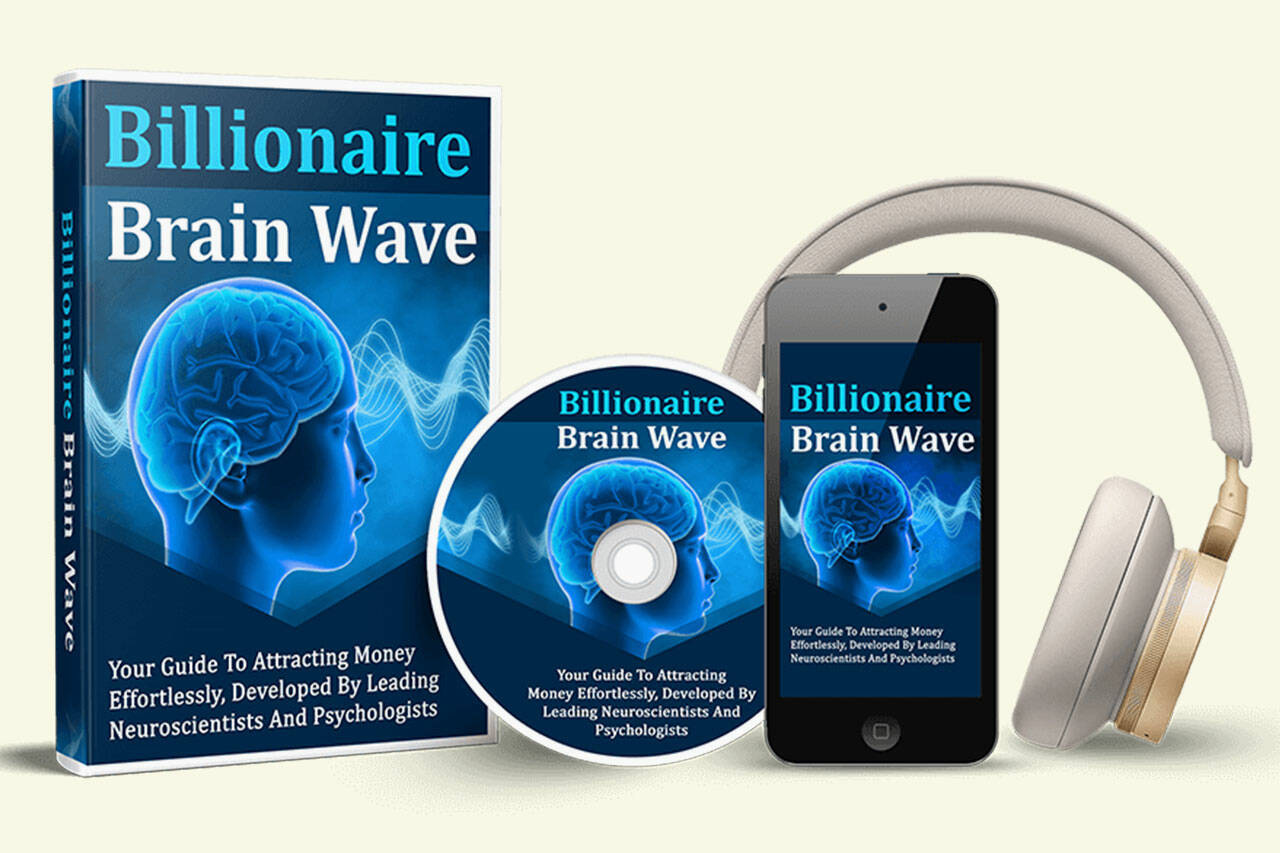Online video game play is a popular and engaging hobby for millions of people worldwide, but it’s also a spot where hackers attempt to disrupt your fun by sending hazardous links, acquiring usernames and passwords and credit card details, and carrying out countless other actions.
A VPN has always been the best service and the most reliable option to protect your personal information and hide your location from being tracked. No, matter in which part of the world you live, you can easily change and set your preferred server.
If you are an Australian resident or have gone there for a job, business, or employment and you want to access the game that is restricted there. You can use a VPN for online gaming in Australia without any hindrance, and in just a matter of minutes and you can possibly enjoy playing your favorite games online.
The global market for games is made up of about 45% mobile games. A game is not automatically safe software to download just because it is offered on a reputable app store.
Verify the programme is a valid app before installing it on your smartphone. Before downloading, read the reviews and conduct some research online.
Useful Tips to Say Secure Online
The greatest advice for keeping both you and your children safe and secure online is provided below:
Complexity loses to length. A statement with at least 12 characters is considered to be a strong password. Put your attention on uplifting words or phrases that are simple to recall and that you enjoy thinking about. keep them distinct, too.
Use a different password for your gaming accounts than you would, say, for your banking accounts. playing on several gaming platforms? Think about utilizing a password manager.
The majority of people are aware of the advantages of antivirus software, but many are unaware that it is not just useful for desktop and laptop computers but also for other types of devices.
If your PlayStation 4 or gaming console is connected directly to the internet, even with antivirus software installed, it could still be vulnerable to malware attacks from online games.
To lessen the risk of malware and ransomware infection, keep any software on web devices that you use to access games, such as personal computers, smartphones, and tablets, up to date.
Set up your devices to inform you when an update is ready or to update automatically. Make sure your app is up to date if you’re using a smartphone to play an app-based game.
Cybercriminals frequently use promises of cheats, hacks, and other strategies to lure gamers into opening links or downloading dangerous files.
Be cautious while downloading or clicking on links that come from unknown sources or that you did not request. It’s probably true if the offer looks too good to be true. Before clicking, make sure the link is genuine by moving your cursor over it to reveal its exact location.
Take care when submitting personal information on gaming account profiles. The more details you share, the simpler it may be for a thief to access your data, steal your identity, or engage in other crimes like stalking. Online, err on the side of less sharing.
If you’re traveling and want to access your gaming to keep yourself engaged, think about using a virtual private network (VPN) or a personal/mobile hotspot to provide yourself with a secure connection. Public wireless networks and hotspots are not secure.
Inform an adult you can trust if another player is making you feel uncomfortable. Keep in mind that you may always remove a participant from the game if they are bothering you.
If a player is making you uncomfortable, learn how and where to block and/or report them. Do not interact with the other player; instead, take notes on what they say.
Playing with individuals you don’t know or who aren’t close friends of yours? Use a secure game name, such as SecretNinja99 or LeTigreVerde, that is also cool. Your usernames shouldn’t contain your first or last name. Use an avatar rather than your real photo. Say no if a stranger asks you to share a photo or activate your webcam.
Parental controls, which can limit conversations, time spent, and e-commerce, are a terrific method to set rules for what children can and cannot do in their gaming surroundings. Parental controls are a useful tool, but they should not take the place of open discussions about internet security and safety with your children.
For the majority of the major gaming platforms, the Entertainment Software Rating Board has parental control instructions.
Configure privacy and security settings for accounts belonging to children to prevent excessive information sharing, such as location sharing. Explain to the kids why some settings need to be adjusted.
Play the Game
Ask your children to show you how to play any games they are currently playing. Find out how they interact with other players, their profiles, and other features by going through all the features with them.
Conclusion
Online playing video games is a widespread and joyful activity for millions of individuals worldwide, but it’s also a place where hackers attempt to sabotage your fun by sending harmful links and stealing usernames, passwords, and credit card info, among many other things.
This article discusses the most important tips and techniques to play safely and stay secure in the online gaming world.